The Radio PanelThe RADIO panel allows access to the radio stack and communication channels. It is accessible via the Launch Pad. On narrow screen devices the radios are split between 4 pages, NAV, COM, ADF and XPDR. On wider windows they are presented in a single page. NAV, COM and ADF have 2 radios each. In order to change them tap on one of the numbers to display a digit input dialpad; enter the desired frequency and press SET. Tapping on the horizontal bidirectional arrow transfers the values from STANDBY to ACTIVE and vice-versa. In simulator data sources the changes in the radio frequencies are retrieved from the simulator and sent back to it for update once changed.
Transponder CodeConfigures the octal transponder code assigned by ATC. Tapping on the status words toggles between transponder modes, whereas tapping on IDENT turns IDENT mode on for its seconds period. |
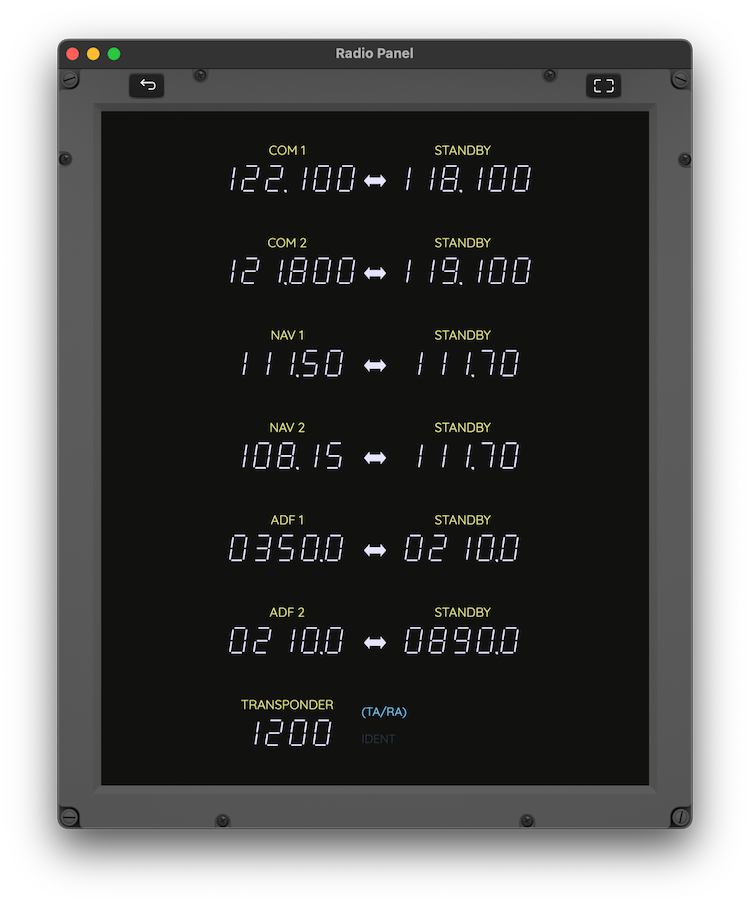 Next topic: The Nav Data Panel |